1. Introduction #
This article explains how to connect sensors for hotel parameter measurements with HMobile to automate the periodic reading of these measurements. Some examples of measurements are:
- Water and electricity consumption meters.
- Swimming pool parameters such as pH, temperature, chlorine, turbidity, etc.
- HACCP: measurements of cold room parameters such as temperatures and humidity.
- Boiler temperature and pressure measurements.
2. Integrating sensors with HMobile #
If the hotel already has a number of sensors installed, we can integrate our solution with these sensors, as long as the sensor supplier provides us with their APIs to do so. If the hotel does not have sensors, we can advise you on different suppliers in the market.
3. Associate sensor measurements with HMobile Periodic Tasks tasks #
3.1. Create tasks
The first step is to create the measurement tasks needed in Periodic Tasks, in the same way as before. In the image below, we have an example of a task to measure 5 parameters in 2 different pools on a daily basis:
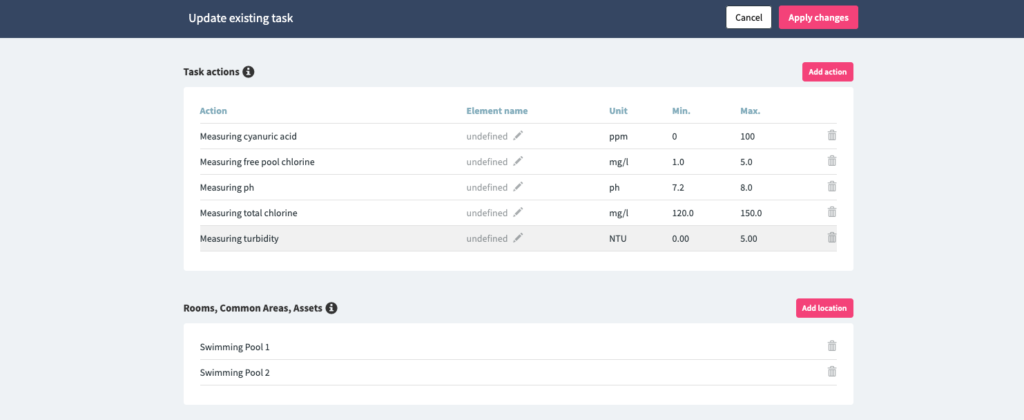
3.2. Associating measurements with sensors
Below the section “Rooms, Common Areas, Assets”, there is a new section called “Integrations – Automatic Readings”.
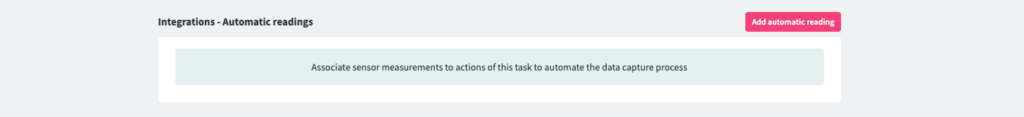
As an example, we will now explain how to automate the ph reading. By clicking on “Add automatic reading”, a dialogue window opens, with the following steps:
1. Choose the integration
- Connections: in case the hotel has more than one sensor supplier, the one corresponding to the ph sensor must be selected. In case of having only one supplier, that one is selected.
- Variable identification: choose the name of the variable or sensor that corresponds to the one that measures the ph.
2. Choose the location
- In this example, we have 2 pools in this task.
- It is necessary to choose which pool this sensor corresponds to.
3. Choose the action
- Select the measurement to which the parameter is to be associated.
- In this example, “Measure PH”.
4. Choose the execution time.
- Select the time at which you want to record the measurement.
Repeat this operation with the rest of the measurements. The video below shows these 4 steps:
3.3. Modify or delete sensors associated with a measurement
To modify or delete an automatic measurement, click on the corresponding icon in the “Integrations – Automatic readings” section:
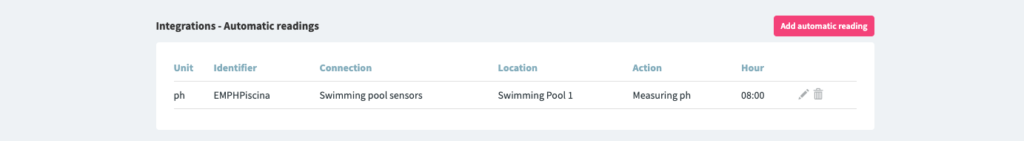
4. Perform measurements #
Once the above steps have been completed, all configured measurements will be automatically saved in HMobile along with all other measurements.
5. Verifications #
In addition to the automatic measurements that are stored in HMobile at the automatically defined times, the status of the sensors can be checked at any time, verifying that they are functioning correctly and consulting the value of each sensor in real time.
To do this, go to “Configuration > Integrations”.
5.1. Connections
The list of the hotel’s connections to different sensor providers is displayed.
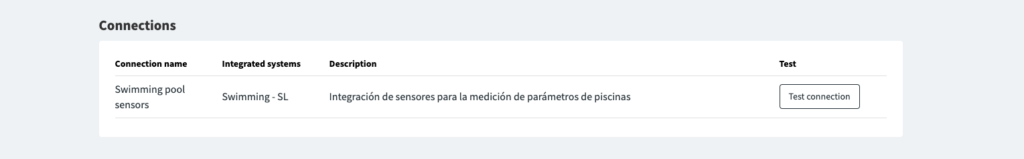
Clicking on “Check connection” opens a window showing the entire sensor list, the sensor status and a real-time measurement:
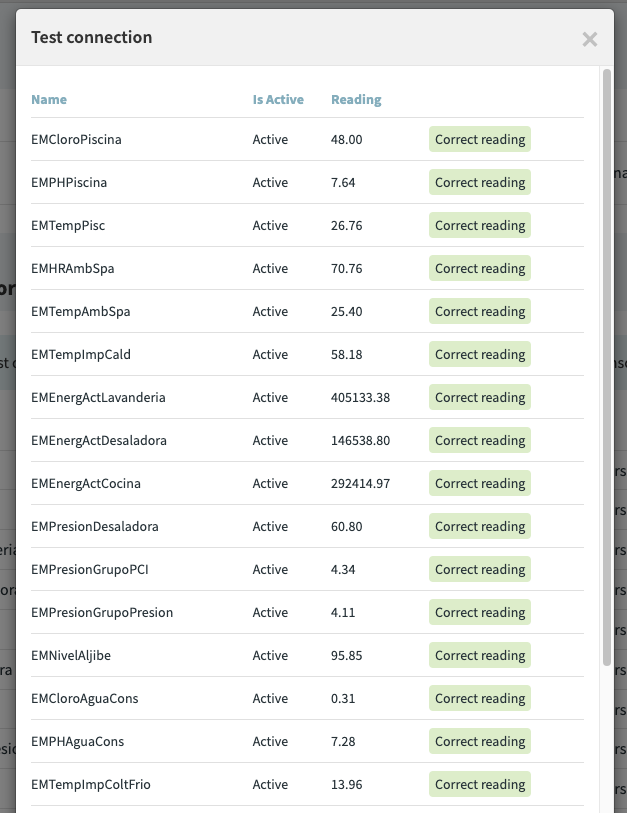
5.2. Unassigned sensors
This section shows the list of sensors that have not yet been associated with any HMobile task.
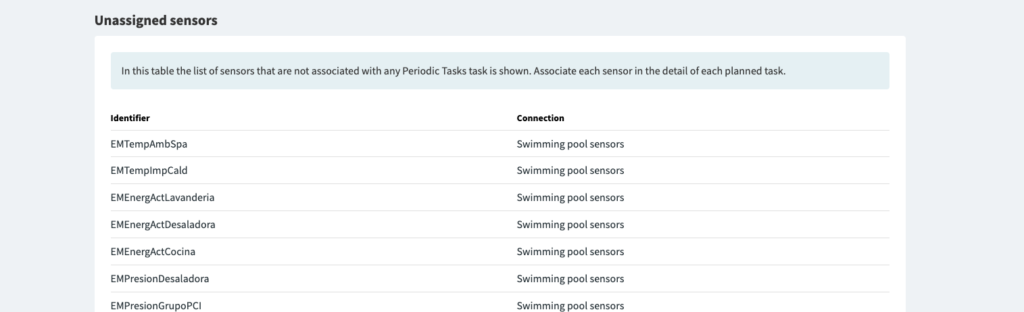
5.3. Integrated readings
This section shows the list of sensor measurements associated with different Periodic Tasks.
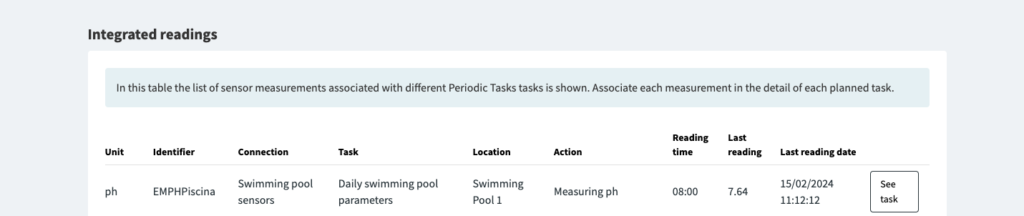
If you have any questions or would like more information about sensor integration, please contact our support service on https://www.hmobile.es/en/helpdesk-english/.